How to upload songs on your phone to USB drive
In the digital age, mobile phones have become one of our important devices for storing music. However, sometimes we need to transfer songs on our phone to a USB flash drive for playback or backup on other devices. This article will introduce several common methods to help you easily achieve this.
1. Transfer via computer
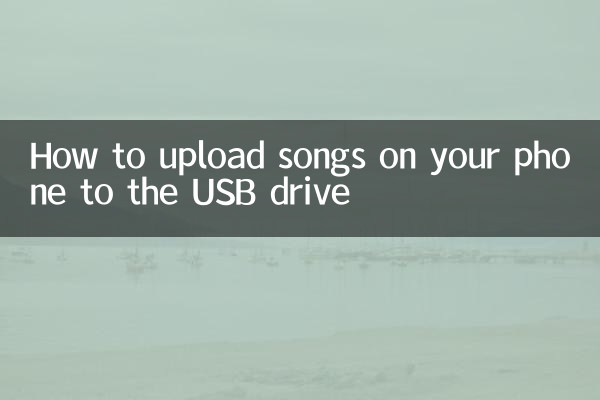
This is the most common method and is suitable for most phones and USB drives. The following are the specific steps:
| step | Operation Instructions |
|---|---|
| 1 | Connect your phone to your computer via a data cable |
| 2 | Select "File Transfer" mode on your phone |
| 3 | Open the file manager on your computer and find the music files in your phone storage |
| 4 | Insert the USB drive into the computer's USB port |
| 5 | Copy or cut the selected music file to the USB flash drive |
2. Direct transmission using OTG function
If your phone supports OTG (On-The-Go) function, you can directly connect to the USB flash drive for transmission:
| step | Operation Instructions |
|---|---|
| 1 | Prepare an OTG adapter or OTG data cable |
| 2 | Connect the USB drive to the charging port of the phone |
| 3 | Open the mobile phone file manager and find the USB device |
| 4 | Select the music file to be transferred, copy or move to USB drive |
3. Transfer using cloud storage services
If you don't want to use a wired connection, you can use the cloud storage service as a transit:
| step | Operation Instructions |
|---|---|
| 1 | Upload the music on your phone to cloud disk (such as Baidu Netdisk, Google Drive, etc.) |
| 2 | Log in to the same cloud disk account on your computer |
| 3 | Download music files from cloud disk to computer |
| 4 | Copy the downloaded music file to the USB drive |
4. Things to note
When performing transmission, you need to pay attention to the following points:
1. Make sure that the USB drive has enough storage space
2. Check whether the format of the music file is compatible with the target playback device
3. Do not disconnect during transmission to avoid file corruption
4. After the transfer is completed, it is recommended to check whether the files on the USB flash drive can be played normally.
5. Frequently Asked Questions
Q: Why does my phone not recognize the USB drive?
A: First, confirm whether the phone supports OTG function, and secondly, check whether the USB flash drive format is FAT32 (most phones support this format).
Q: What should I do if the transmission speed is very slow?
A: You can try using USB3.0 interface USB drive and OTG cable, or check the health of your phone and USB drive.
Q: What should I do if the file cannot be played after transmission?
A: The file may be corrupt or the format is incompatible. It is recommended to retransmit or convert the file format.
6. Summary
There are many ways to transfer music from your phone to a USB flash drive, and each method has its applicable scenarios. Computer transfer method is suitable for most users; OTG direct transmission is convenient and fast, but requires mobile phone support; cloud storage transfer is suitable for wireless transmission needs. Choose the right method and you can easily bring your favorite music anywhere.
With the popularity of mobile devices, there will be more and more demands for this type of file transfer. Mastering these basic skills can make your digital life more convenient.
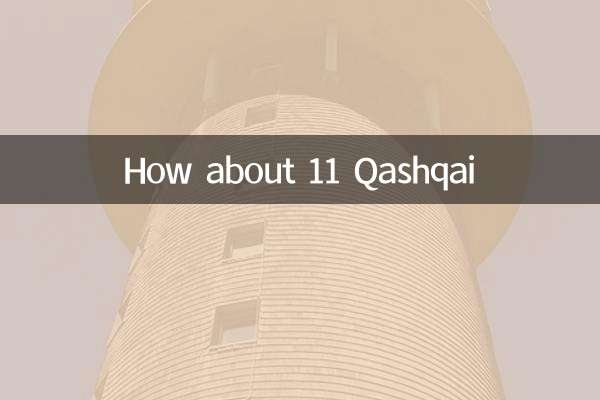
check the details

check the details